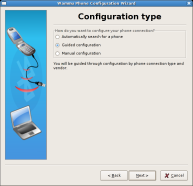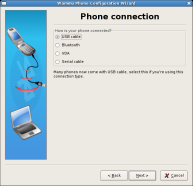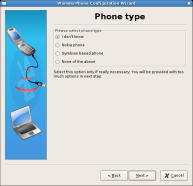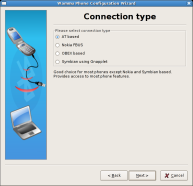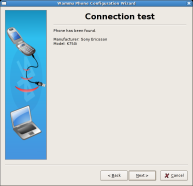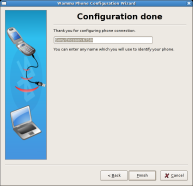I already announced that development version of Wammu has new configuration wizard. Now it's time to show it and maybe gain attention of somebody who would be willing to create original artwork for it (current image is taken from KMobileTools).
So first you have to select how you want to configure your phone connection:
Searching will just find your phone (well at least it should), so it is not much interesting :-), so let's show guided configuration. As next step you select how you connect your phone. I hope every user will know how to answer this:
Next we need to know phone type to limit number of choices to show later:
As we're didn't know in previous step, now we have to select from all possible connection types:
Next step (final driver selection) is quite easy in this situation as we don't have much choices:
The only remaining step is selecting of device out of few listed (you can enter your own):
Now wizard will verify you configuration:
And you can name this phone configuration (phone name is filled in by default):
So that's it! The wizard has still some minor glitches, but I hope they will be polished till release and you will enjoy it!